
I�ve got it particularly bad, it�s such a problem that some of the status bar icons on my iPhone�s screen were beginning to overlap.
It�s almost as if the developer of CleanStatus read my mind, because as soon as I started looking for apps and tweaks to disable or get rid of, here comes CleanStatus�
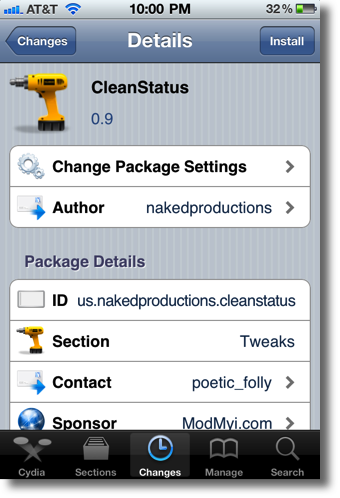
Among the bountiful lot of options that litter the settings for CleanStatus are toggles for Clock/Date, Data Network, Carrier Name, Airplane, Battery, Battery Percentage, Bluetooth, etc, etc. In total I counted 17 toggles that are initially available to disable on your status bar.
Once you turn a particular toggle on, the selected item disappears from your status bar in a matter of seconds. The cool thing about CleanStatus is that this happens on the fly, no pesky resprings required. This makes it something that I would consider using quite often, considering it�s a fairly quick operation.
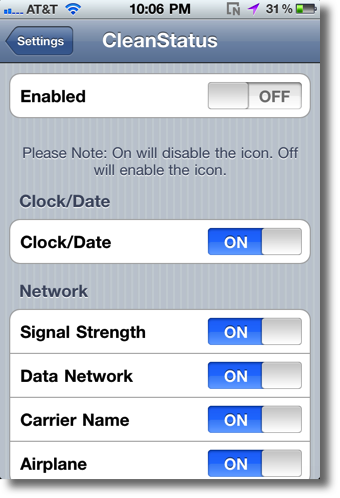
CleanStatus can be downloaded via Cydia, and is free for jailbroken iPhones.


No comments:
Post a Comment