
With this new version is now possible to jailbreak the Apple TV 2G on iOS 4.2.1, which can be now restarted without problems after release.

Download and launch Seas0nPass from this link.

NOTE :Before you proceed with the jailbreak, you will need to do the following:
- Make sure that iTunes is updated to the latest version
- download Seas0nPass from this link
- Make sure you have a micro USB cable as in the image, which is essential for completing the transaction and jailbreak the Apple TV is connected to the mains

How to Guide
Step 1: Now select �Create IPSW� option to build your own custom jailbroken 4.2.1 firmware for Apple TV.
Step 2: If your Apple TV is not already unlocked, select "Create IPSW"



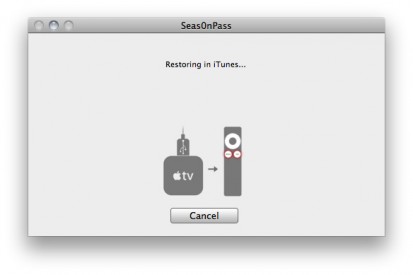
Step 6: Once completed, your Apple TV is now jailbroken.
You may need this:


No comments:
Post a Comment