
As mentioned earlier this update is faster, slimmer and is more stable than ever. Additionally, this upgrade includes an improved search algorithm and �resume where you left off�.
To get this update all you need to do is Launch Cydia and take offered update. If in case, cydia doesn�t offer you an update, just follow the below steps to manually install Cydia 1.1.1 on your Jailbroken iOS Device.
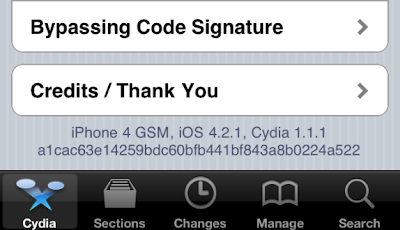
Step 1: Download the New Cydia 1.0.3366.7 and save it on your desktop � Download links posted belowHow to Install New Cydia 1.0.3366.7 On device running iOS 4.1
Step 2: Download & Install CyberDuck (Mac) / WinSCP (Win) � If its not already
Step 3: Launch Cydia, Install OpenSSH, & then Install iFile - If its not already
Step 4: Connect your iPhone, Launch CyberDuck or WinSCP and SSH into the device
- Mac � CyberDuck (Server = Your iPhone IP Addess, UserName = root, Password = alpine and Protocol = SSH File Transfer)
- Win � WinSCP (Hostname = Your iPhone IP Address, Username = root, Password = alpine and Protocol = SCP)
- /root/private/var/root/
- /root/private/var/root/
That�s it! You have the updated version of Cydia
via[MacHackPc]
Download Links


No comments:
Post a Comment