FireCore was able to enrich Seas0nPass with some features, as it allows you to download the IPSW file for your Apple TV and provides one click tethered boot. While Seasn0nPass is based on the boot room exploit which used to jailbreak iPhone, iPod touch and iPad, it's tethered till now.
How to jailbreak Apple TV 2G using Seas0nPass:
STEP 1: Unzip the 'Seas0nPass.zip' file and launch Seas0nPass (Download at the end).
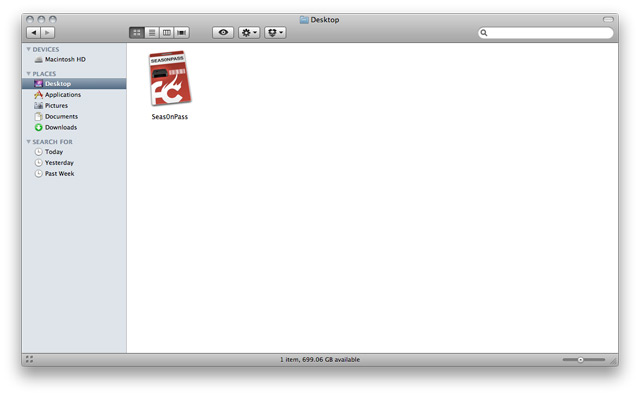
STEP 2: If your AppleTV is not yet jailbroken, select 'Create IPSW'. (if already jailbroken, and you just need to do a 'tethered boot' scroll down).

STEP 3: The latest AppleTV software will be downloaded and used to create a custom 'jailbroken' software file.
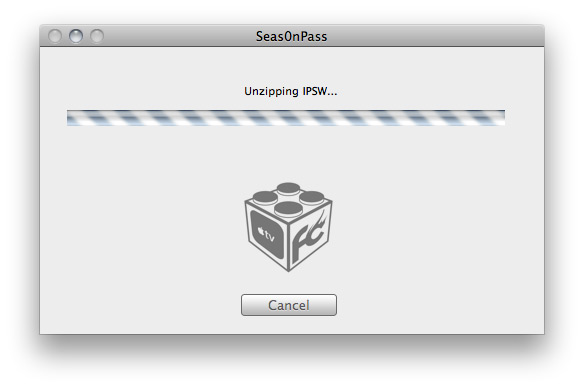
STEP 4: When prompted, connect your AppleTV using a micro-USB cable (leave power disconnected), and hold both the 'MENU' and 'PLAY/PAUSE' buttons for 7 seven seconds.

STEP 5: iTunes will open automatically and start the restore process.
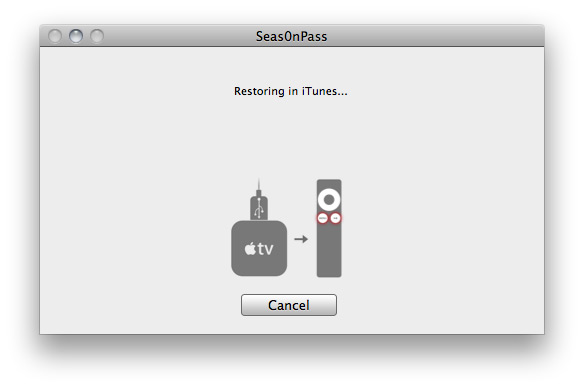
STEP 6: iTunes will confirm the restore when complete - your AppleTV is now jailbroken. Please proceed to the 'tethered boot' section below.
How to use Seas0nPass for a 'tethered boot':
Some AppleTV software versions require a tethered boot. This means the AppleTV must be connected to a computer for a brief moment during startup.Note: The AppleTV MUST be disconnected from the computer (for at least a brief moment) after restoring in iTunes for the tethered boot process below to work properly.
STEP 1: Open Seas0nPass and select the 'Boot Tethered' option.

STEP 2: When prompted, connect the AppleTV to your computer via USB. Wait for the rapid flashing light then connect the power. Once both are connected hold both the 'MENU' and 'PLAY/PAUSE' buttons for 7 seven seconds.
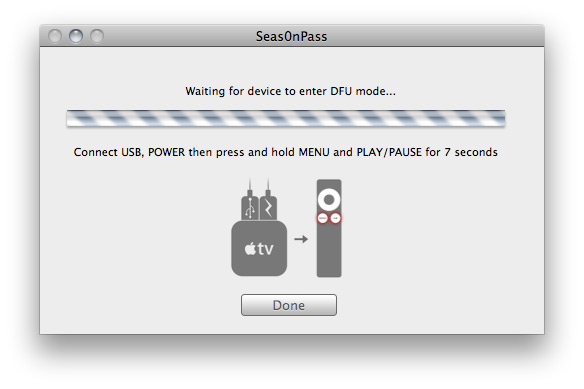
STEP 3: Seas0n Pass will complete the tethered boot automatically. Once complete, remove the USB cable and connect the HDMI cable.




No comments:
Post a Comment